cocos creator实现打飞机小游戏
这里跟着cocos creator视频教程做了一个打飞机的简单小游戏
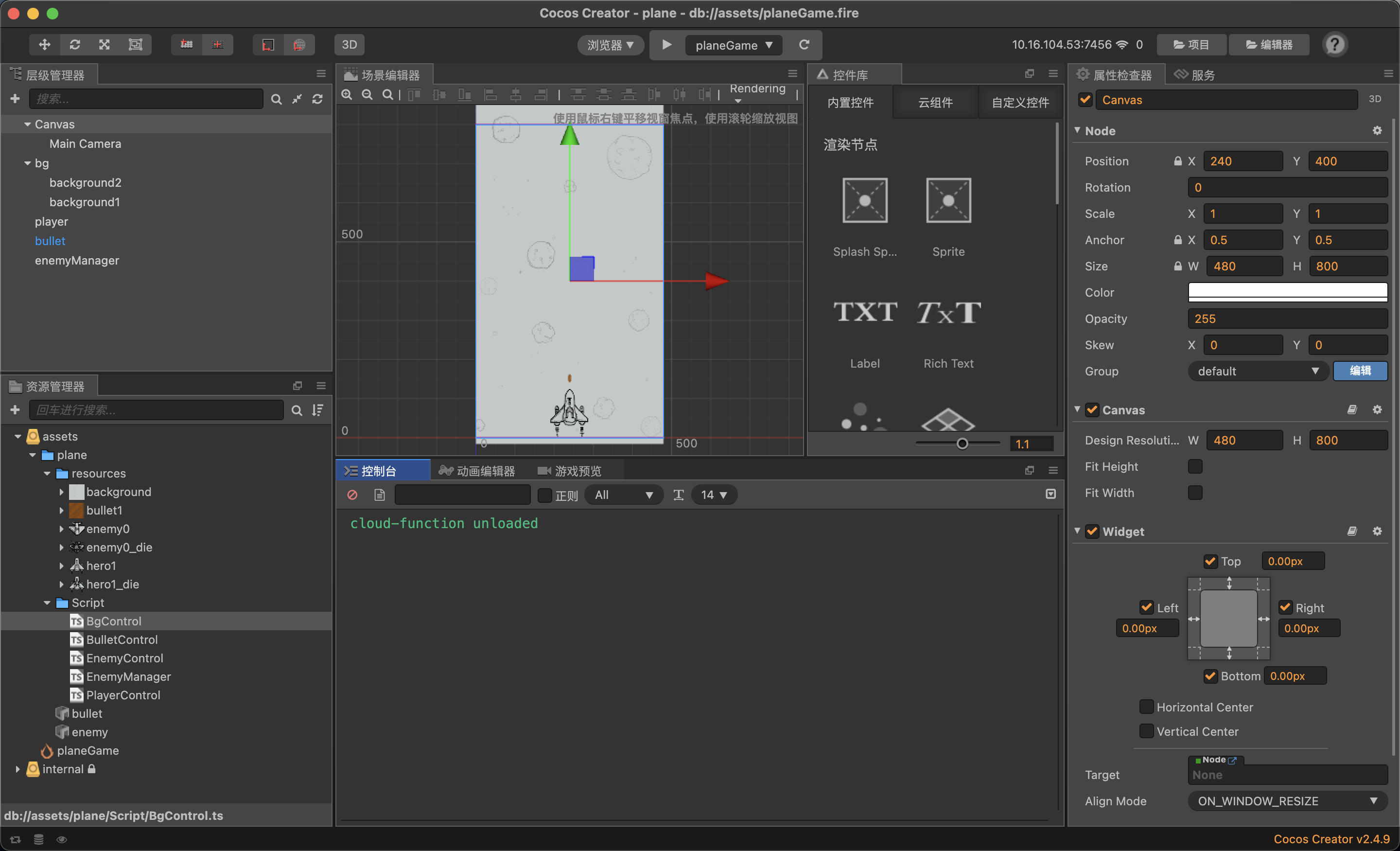
1.新建项目
在assets文件夹中,创建plane文件夹,在其下创建resources,用来存放,游戏的图片资源,再创建Script文件夹,用来放脚本信息,新建planeGame场景。
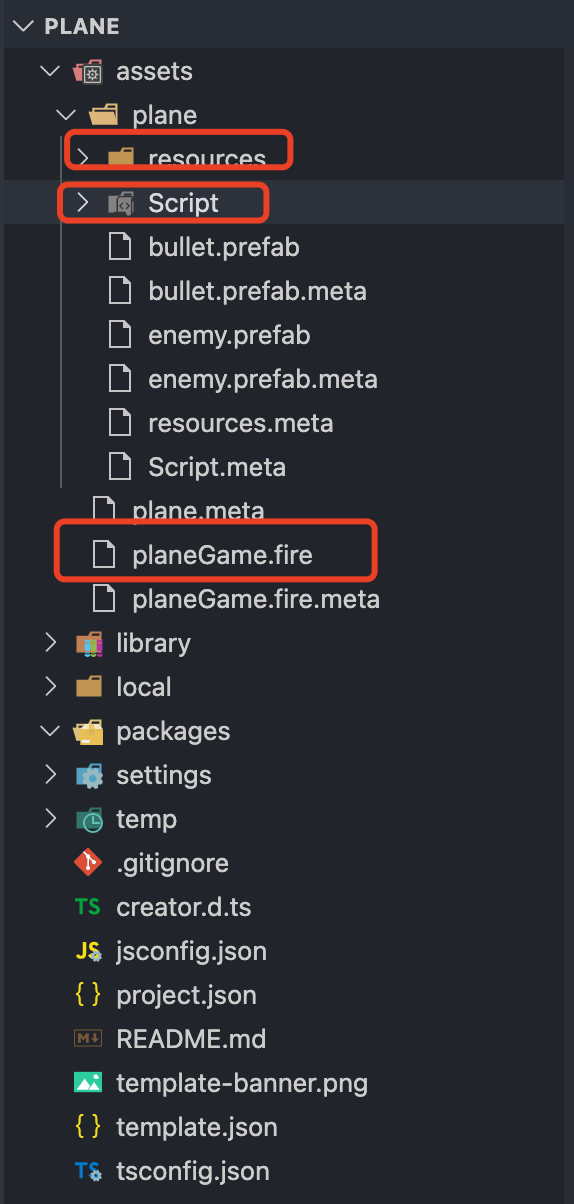
2.背景制作
添加bg节点把背景图片素材,拖入bg节点,因为背景有循环效果,因此需要2个图片素材,这里命名background1和background2,新建脚本文件BgControl.ts,代码如下
const {ccclass, property} = cc._decorator;
@ccclass
export default class BgControl extends cc.Component {
start () {
}
update (dt) {
for(let bgNode of this.node.children) {
bgNode.y -= 50 * dt
if(bgNode.y < -850) {
bgNode.y += 850 * 2
}
}
}
}
这里使用了声明周期函数update,每一帧都执行一个函数,这个脚本文件绑定到bg节点上,根据背景的高度,重复循环
下面新建PlayerControl.ts是对操作的战机节点的绑定的script,这里引用了敌人管理脚本和子弹预制体,也设置战机碰撞体,
import EnemyControl from "./EnemyControl";
import EnemyManager from "./EnemyManager";
const {ccclass, property} = cc._decorator;
@ccclass
export default class PlayerControl extends cc.Component {
@property(cc.Prefab)
bulletPre: cc.Prefab = null
@property
isDie: boolean = false
start () {
let size = this.node.getContentSize()
let winSize = cc.winSize
let minWidth = size.width/2
let maxWidth = winSize.width - minWidth
let maxHeight = winSize.height - minWidth
this.node.on(cc.Node.EventType.TOUCH_MOVE, (event: any) => {
let x = event.getLocationX() <= minWidth ? minWidth : event.getLocationX() >= maxWidth ? maxWidth : event.getLocationX()
let y = event.getLocationY() <= minWidth ? minWidth : event.getLocationY() >= maxHeight ? maxHeight : event.getLocationY()
if(!this.isDie) this.node.setPosition(x, y);
})
this.schedule(() => {
let bullet = cc.instantiate(this.bulletPre)
bullet.setParent(cc.director.getScene())
bullet.x = this.node.x
bullet.y = this.node.y + 60
}, 0.5)
cc.director.getCollisionManager().enabled = true
}
die() {
this.isDie = true
let PqClass = cc.find('enemyManager').getComponent(EnemyManager)
PqClass.stopSch()
cc.loader.loadRes('hero1_die', cc.SpriteFrame, (err, res) => {
this.node.getComponent(cc.Sprite).spriteFrame = res
})
setTimeout(() => {
this.node.destroy()
}, 300)
}
onCollisionEnter(other) {
if(other.tag == 1){
other.getComponent(EnemyControl).die()
this.die()
}
}
update (dt) {
}
}
EnemyControl.ts和EnemyManager.ts具体代码:
// EnemyControl.ts
const {ccclass, property} = cc._decorator;
@ccclass
export default class EnemyControl extends cc.Component {
@property
isDie: boolean = false
start () {
}
die() {
this.isDie = true
cc.loader.loadRes('enemy0_die', cc.SpriteFrame, (err, res) => {
this.node.getComponent(cc.Sprite).spriteFrame = res
})
setTimeout(() => {
this.node.destroy()
}, 300)
}
update (dt) {
if(!this.isDie) {
this.node.y -= 300 * dt
}
if(this.node.y < -850){
this.node.destroy()
}
}
}
// EnemyManager.ts
const {ccclass, property} = cc._decorator;
@ccclass
export default class EnemyManager extends cc.Component {
@property(cc.Prefab)
enemyPre: cc.Prefab = null;
@property
run: boolean = true
start () {
this.schedule(() => {
if(this.run) {
let enemy = cc.instantiate(this.enemyPre)
enemy.setParent(cc.director.getScene())
enemy.y = this.node.y
enemy.x = Math.random() * 400 + 20
}
}, 2)
}
stopSch() {
this.run = false
}
// update (dt) {}
}
// BulletControl.ts
import EnemyControl from "./EnemyControl";
const {ccclass, property} = cc._decorator;
@ccclass
export default class BulletControl extends cc.Component {
@property
speed: number = 800
start () {
}
update (dt) {
this.node.y += this.speed * dt
if(this.node.y > 820) {
this.node.destroy()
}
}
onCollisionEnter(other) {
if(other.tag == 1){
other.getComponent(EnemyControl).die()
this.node.destroy()
}
}
}
具体整体项目源码参考:https://gitee.com/sq5682/cocos-plane